Gift Redemption - API Guidance
validate-gift
POST /api/integration/redemption/validate-gift
Verify a gift is valid and usable at the redemption location and retrieve gift information including current balance.
{
"organizationID": "00000000-0000-0000-0000-000000000000",
// - or -
"pointOfSaleSystemOrganizationIdentifier": "string",
"voucherCode": 000000000000,
// - or -
"voucherPublicToken": "string"
}A voucherCode or voucherPublicToken are required - but not both. The voucherCode is the 12 digit number shown on the gift card - without formatting characters. The voucherPublicToken is encoded in the QR code shown on the gift card. The QR code contains a URL where the path component is the token. Either just the path component can be provided (the preferred approach) or the entire URL.
Either an organizationID or pointOfSaleSystemOrganizationIdentifier should be specified to identify the redemption location. The organizationID is Gift Local's internal unique identifier for the location (a Guid value) - but when POS redemption is enabled for a location - the POS system's internal ID can be configured such that it can be used as the location identifier in redemption related calls.
A location identifier is not required if the merchant’s account only has a single location (or the API key is only enabled for a single location). The account itself is identified by the API key used.
redeem-gift
POST /api/integration/redemption/redeem-gift
Decrement the current balance of the gift.
{
"organizationID": "00000000-0000-0000-0000-000000000000",
"voucherID": "00000000-0000-0000-0000-000000000000",
"amount": 0
}The voucherID is retrieved during the validation call.
The amount is a decimal if a monetary gift or an integer if an item gift - where it specified the quantity to redeem.
The organizationID is not required unless the merchant’s account has multiple locations. The account itself is identified by the API key used.
Constants Reference
The voucher payload returned from the APIs includes various constant values. The meaning of these constants can be found below.
Voucher Types
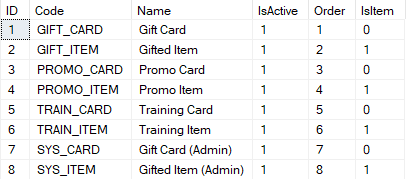
Item types are identified with IsItem column above, but better to check voucher.isItemType property to determine if an item type.
To determine if a gift is promotional, you can check if either voucher.isPromoType or voucher.programIsPromotional is true depending on your use case.
Voucher Statuses
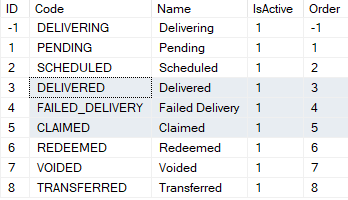
DELIVERED (3), FAILED_DELIVERY (4), and CLAIMED (5) are redeemable - though better to check the voucher.isRedeemable property of the Voucher than doing a direct status ID comparison.
A voucher will transition to / remain in CLAIMED status if it is only partially redeemed. It must be fully redeemed to transition to REDEEMED status.
Error Codes Reference
Below is a sampling of the common error codes returned by the redemption and validation APIs.
Code | Meaning |
|---|---|
VALIDATION_FAILURE | Encapsulates various failures generally related to missing or incorrectly formatted fields. The messages property will provide details. Generally validation errors can be corrected by resubmitting with updated input values. |
NOT_FOUND | The requested gift (or record) is not found. |
INVALID_CODE_FORMAT | The voucher code specified was not formatted as expected. |
INVALID_TOKEN_FORMAT | The voucher public token specified was not formatted as expected. |
NOT_SUPPORTED | The requested operation is not supported by the current account or by the system generally. |
ACCOUNT_MISCONFIGURED | The account is missing required configuration to be functional. |
MISSING_OR_INVALID_GIFT_PROGRAM | The target gift program specified did not match the gift found. |
INVALID_VOUCHER_TYPE | The target voucher type specified did not match the gift found. |
ITEM_ELIGIBILITY_FAILURE | No items on this check are eligible for discount with this gift card. |
ALREADY_REDEEMED | For Redemption API: the gift is already redeemed. |
REDEMPTION_NOT_ALLOWED | For Redemption API: Used when a gift is not in a redeemable state. The messages property will provide more details. The Validation API will return this response in the single case where the gift failed during purchase but a voucher code was already generated. |
NOT_AUTHORIZED | The gift specified is not valid for redemption at the current account or location. |
UNEXPECTED_ERROR | An internal server error occurred but was caught by the application. |
POS Integrated Redemption Ticket Data
When using POS integrated redemption, passing POS system ticket / check / bill data is necessary to enable ticket-based validation capabilities (i.e. the gift is only valid when certain items are on the bill). This is provided in the ticketData property of the validation payload as:
...
ticketData: {
data: any,
format: "string"
},
...The data and format value are typically Point of Sale system specific and the exact data structure / format value to use can be discussed with the Gift Local integration technical support team.
However, Gift Local does have a standard schema that can be specified using a value of standard for the format and the following structure:
export interface PointOfSaleTicket {
lineItems: PointOfSaleTicketLineItem[];
totals: PointOfSaleTicketTotals;
}
export interface PointOfSaleTicketLineItem {
itemID: string;
itemName: string;
itemUnitPrice: number;
quantity: number;
itemTotalPrice: number;
}
export interface PointOfSaleTicketTotals {
subTotal: number;
taxTotal: number;
discountTotal: number;
serviceChargeTotal: number;
grandTotal: number;
}public class PointOfSaleTicket
{
public List<PointOfSaleTicketLineItem> LineItems { get; set; }
public PointOfSaleTicketTotal Totals { get; set; }
}
public class PointOfSaleTicketLineItem
{
public string ItemID { get; set; }
public string ItemName { get; set; }
public decimal ItemUnitPrice { get; set; }
public int Quantity { get; set; }
public decimal ItemTotalPrice { get; set; }
}
public class PointOfSaleTicketTotal
{
public decimal? SubTotal { get; set; }
public decimal? TaxTotal { get; set; }
public decimal? DiscountTotal { get; set; }
public decimal? ServiceChargeTotal { get; set; }
public decimal? GrandTotal { get; set; }
}
Here is a concrete example:
{
"lineItems": [
{
"itemID": "12345",
"itemName": "Cheeseburger",
"itemUnitPrice": 5.99,
"quantity": 2,
"itemTotalPrice": 11.98
},
{
"itemID": "67890",
"itemName": "Fries",
"itemUnitPrice": 2.49,
"quantity": 1,
"itemTotalPrice": 2.49
}
],
"totals": {
"subTotal": 14.47,
"taxTotal": 1.16,
"discountTotal": 0.00,
"serviceChargeTotal": 0.50,
"grandTotal": 16.13
}
}Updated 9 months ago
